Hello Friends..
Today I am Going To show You A http://sihanandi.blogspot.com /2012/07/trick-to-set-your-picture-in-folder.html" target="_blank">Cool Trick By which You can able To Impress your friends..
Yesterday One Of Mine Techwarlock Reader asks Me that How To Change Folder Background and Set Your Picture In Folder Background?
I found His Question Interesting and that's Why Tried to write a Complete article on how to do that...
So Lets Start The Actual http://sihanandi.blogspot.com /2012/07/trick-to-set-your-picture-in-folder.html" target="_blank">Trick
STEP 1: Go To Downloading Link Below
And Download A small Software To Change Folder Background
Click Here To Download
STEP 2: After Download..Copy the Downloaded Software To
The Drive Or Folder For Which You Want To change folder background.
e.g. If You Want To Change The Background Of Your C drive..Then Copy Software To C:\
STEP 3:Double Click To Open Software.
After That You Will See Something Like this.
Today I am Going To show You A http://sihanandi.blogspot.com /2012/07/trick-to-set-your-picture-in-folder.html" target="_blank">Cool Trick By which You can able To Impress your friends..
Yesterday One Of Mine Techwarlock Reader asks Me that How To Change Folder Background and Set Your Picture In Folder Background?
I found His Question Interesting and that's Why Tried to write a Complete article on how to do that...
So Lets Start The Actual http://sihanandi.blogspot.com /2012/07/trick-to-set-your-picture-in-folder.html" target="_blank">Trick
STEP 1: Go To Downloading Link Below
And Download A small Software To Change Folder Background
Click Here To Download
STEP 2: After Download..Copy the Downloaded Software To
The Drive Or Folder For Which You Want To change folder background.
e.g. If You Want To Change The Background Of Your C drive..Then Copy Software To C:\
STEP 3:Double Click To Open Software.
After That You Will See Something Like this.
Click Mark On "Choose A background Picture" and Then Click Next.
STEP 4: After That It Will Ask The Location Which You Want To Appear As A Folder Background.
Click "Browse" and Browse For A Image.
If You Don't Want To Set A .bmp Picture As A Folder Background Then Select .JPEGs in "File Type".
STEP 5: After That You will See Something Like This..Click On "Next"
STEP 6: Click On Finish And You are Done..
If Your Selected Picture Still Does Not Appear as Folder Background..Then Refresh That Window.
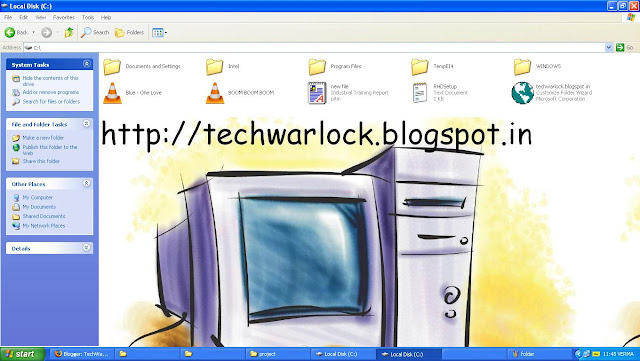
This Trick Also Works For Pendrive ...So Friends...Start to Change Folder Backgrounds And Give Your Friends A Shock.. :D
NOTE: This Trick Is Only Tested On Windows Xp..I will Update This Trick Soon to Change Folder Background in Windows 7 and Other Operating Systems..:)
Enjoy..!!
Are You Facing Problems With Your Pendrive...Read From Here To Know Top Common Pendrive's Problems Solutions..
http://techwarlock.blogspot.in/2012/07/list-of-top-common-pendrive-problems.html








0 komentar:
Posting Komentar