Google AdSense is an advertising solution to web developers and publishers that delivers text and image ads related to website content. The system is being run by Google and allows publishers to make money out of content sites - these advertisements can generate revenue on either a per-click or per-impression basis.
Here’s how to check the Daily Average depending on the range of date…
Login to your AdSense account and Go to the Performance reports Tab and you’ll see the graph depending on the range of date.
Click the date option located at right most portion of the tool and use Quick dates to verify using the range of date or this month option and other things.
Then finally, your income per day will be shown in average. That’s it!
Thanks for reading the article!
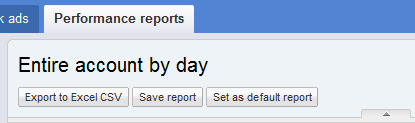

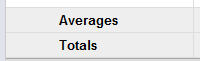





0 komentar:
Posting Komentar