Guys, it is time to forget about Etisalat Social/Chat Pak subscription. Now you can surf free with your Etisalat sim with N0.0, no subscription required, all you need is Magic IP's with Psiphon and the browsing speed is more preferable than Etisalat Social/Chat pak. It works better for streaming and downloading. Simply follow the steps below carefully to get it rolling.
Magic IP's Setting For Etisalat Unlimited Free Browsing Via Psiphon
» First of all, Download New version of Psiphon Handler from here.
» Install it on your Android Device
Create New APN settings On Your Phone As Follows:
» Open your phone settings > Go to more > Go to mobile network > Go to access point names > Select Mtn, Then create new APN and configure as shown below:
» APN Type: default
» APN: etisalat
» Proxy: Blank
» Port: Blank
» Save And Activate it as your default settings
Then Launch Psiphon Handler, in the handler menu:
» Proxy type: Reverse Proxy
» Proxy server: instagram.com
» Real Proxy type: HTTP
» Real Proxy server: (leave it blank)
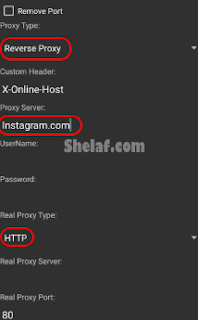
Click on the option tab
» Region: select, USA Server
» Select more option, And check “Connect through an HTTP” then select “Use the following settings:” then configure as.
» Host address: 5.101.168.240
» Port: 3128
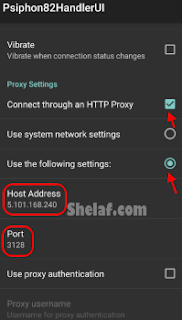
Note: It usually takes time to connect, like 10 to 20mins. So, you need to exercise patient before it shows connected. Once the Psiphon connected, you will feel the speed especially when streaming and downloading.





pug puppies for sale
BalasHapuspug puppy for sale near me
teacup puppies for sale near me
Pug puppies for sale Near Me
pugs for sale
Pugs puppies for sale
Chaep pug puppies for sale near me
French Bulldog Puppy for sale near me
Black pug puppy for sale near me
Teacup Pug puppy for sale
Fawn Pug puppies for sale
White pugs for sale
Pug Puppies for sale | pug for sale near me | pug puppy for sale | pug puppy | pug for sale | pug puppies for sale in va | black pug puppies for sale