And finally here comes the reviews as promised on the new http://sihanandi.blogspot.com /2016/08/infinix-hot-4-x557-full-specs-and-where.html" target="_blank">Infinix Hot 4 X557 that was launched barely 1 week ago.
We shall be detailing all the features and the performance ratings of Infinix Hot 4 X557 that you have specified to know; especially if are looking up to or making up your mind to acquire the device, this detailed review will be of great importance to you.
And we shall be starting straight away because there is much to cover in our today’s review.
We started by unboxing the newly arrived Infinix Hot 4 and as you can see from the images below.
Inside the box are the pieces of accessories that came with the Infinix Hot 4 packaging; and you can easily see the 3 accessories that it came with, that are made up of the earpiece, micro USB chord and the 2Amp output rating Charger head.
We then opened the back cover to insert a micro SIM card and proceeded to peeling off the screen transparent sticker and finally we immediately powered the device and as you can see its first time start up and set up screen.
After the start up process, we immediately headed to the mobile network section to check for 4G LTE availability and we can categorically tell you that there is no 4G network, but only 2G, 3G and 2G/3G options are available.
Must Read: http://sihanandi.blogspot.com /2016/08/infinix-about-to-launch-infinix-note-3.html" target="_blank">Infinix Note 3 and Note 3 Pro full specs
We then proceeded immediately to carry out OTG testing as you can clearly see from the image below and we confirmed that the OTG is fully functional and the memory card in the modem was fully detected.
After we have established the fact the OTG is functional, we headed to Fingerprint testing; in the Fingerprint testing, everything was just as it is expected; you can create and save up to 5 different fingerprints; but since the fingerprint is more of a security feature, to set up the fingerprint you must set up one of the unlocking security feature first (PIN or pattern or password).
When setting up the fingerprint, you need to repeatedly tap and release the fingerprint sensor in order to save more arrears of your finger (index finger) until the displayed fingerprint surface is filled.
Recommended: http://sihanandi.blogspot.com /2016/08/infinix-hot-4-x557-vs-tecno-boom-j8.html" target="_blank">Infinix Hot 4 VS Tecno Boom J8
Aside from using the fingerprint as unlock and security features, you can also set it to use the fingerprint sensor at the back of the device to receive/answer calls and also to take selfies, by just tapping on it when you have incoming calls or you are on camera mode.
Coming down to camera testing, we were impressed and almost thought it was a 13MP rear camera after we captured some images with it, but the back camera is actually 8MP.
You can see the images that we captured with Inifinix Hot 4 camera below.
The camera autofocus is superb as even if your hands are shaky, it will still go ahead to capture the best of images.
In the camera mode, you can select different modes that can enhance the entire beauty of the about to capture image, with the “create beauty” mode as the best for picture effect.
And guess what? The front and back camera both came with LED flash
Also Read: http://sihanandi.blogspot.com /2016/07/see-prices-of-newly-launched-gionee-m6.html" target="_blank">See prices of the newly launched Gionee Marathon M6 and get marvelled
Away from the camera testing, we headed to sound testing, as we loaded it with some songs and allowed it to play without earpiece on, and we noticed that the sound was just Ok, it was quite loud but not too impressive, but with the earpiece on, the sound was a boom.
We installed http://sihanandi.blogspot.com /2015/07/how-to-carry-out-antutu-benchmark-on.html" style="font-size: 12pt; line-height: 115%;" target="_blank">Antutu for benchmark and entire performance rating of the device; here we won’t say much but below was the Antutu benchmark and performance ratings recorded after the test.
We then installed Zombie RoadKilling game (not very heavy anyway) just for a quick play to see how well it will perform; it was very smooth and no atom of lagging.
After that and finally, we headed for battery testing; we were on 30% battery at that time and we decided to charge the 4000mAh capacity battery to see how fast it charges but we were quite disappointed as all indication pointed that quick charge technology eluded Infinix Hot 4 and it took about extra 3 hours to get it to 100%
Before we forget, there is no notification light on the newly launched Infinix Hot 4 and if we have omitted something that you will want to know, you still have opportunity to specify below.
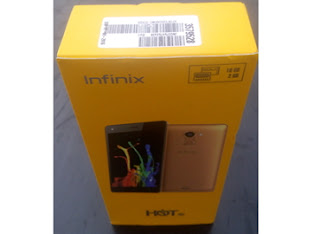








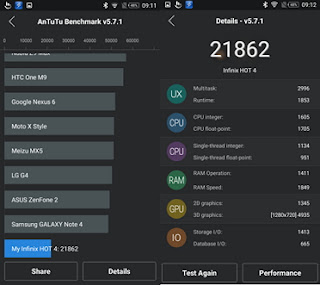





Very informative, good job and thanks for sharing such a good blog. Your article is so convincing that I never stop myself to say something about it. You’re doing a great job. Keep it up.Test your dragging ability and improve your speed. Go here Drag Click Mouse. Designed primarily for entertainment purposes.
BalasHapusI want to thank you for the great article!! I definitely enjoyed every bit of it. I've bookmarked it to check out the new stuff you post.
BalasHapusamong us 2