No matter when you back up the data of your iPhone/iPad/iPod Touch on your PC by use of iTunes, you are strongly recommended to encrypt the backup files without worrying about forgetting their passwords. The reason is that you are able to decrypt your password-forgotten backups with the help of iTunes backup password unlockers. For your better understanding, this text will illustrates how to unlock an iTunes backup password using an unlocker named iTunes Password Genius.
Step 1: Search for the unlocker mentioned and download it on your computer.
Step 2: Install it according to its setup wizard and run it.
Step 3: Tap the Open button in the app to go to choose an encrypted iTunes backup file.
Step 4: Select the targeted backup file and click OKin the pop-up window.
Tip: There’s no need for you to find it in your PC, because all your latest iTunes backup files are automatically discovered and listed by the program.
Step 5: Select a password attack type from Brute-force, Mask, Dictionary and Smart, and then change its related settings.
Tip: The following advice may help you choose the most suitable password attack type.
1. Brute-force is helpful when you remember the length and range (e.g. caps latin, small latin, digit, symbol, space, etc.) of the backup code.
2. Mask is useful if you still memorize part of the password, because you can use question marks to replace the rest (e.g. 7??) in the Mask setting box.
3. Supposing that your password is a word that can be found in dictionary, select Dictionary to find it in the app’s built-in dictionary. Alternatively, you can choose another dictionary on your PC.
4. If you totally forget any info of the password, choose Smart which tries all possible combinations including all printable characters to find it.
Step 6: Hit the Start button to begin unlocking the password.
Step 7: Wait for the unlocking process to finish.
Patience is required during this process if your password is a complex one. FYI, the trial version of this app can assist you to quickly unlock an iTunes backup file password containing no more than 3 characters.
After reading the above detailed instruction, are you still afraid that you will be helpless when you have to unlock your iTunes backup password? Just keep this guide in your mind or save it in another place for the rainy day.



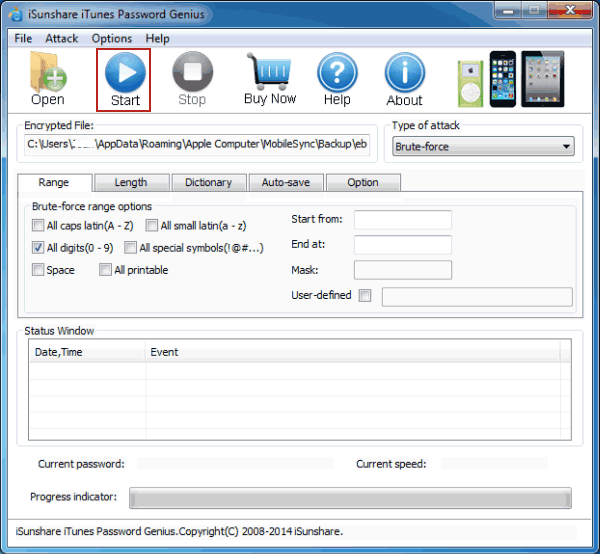
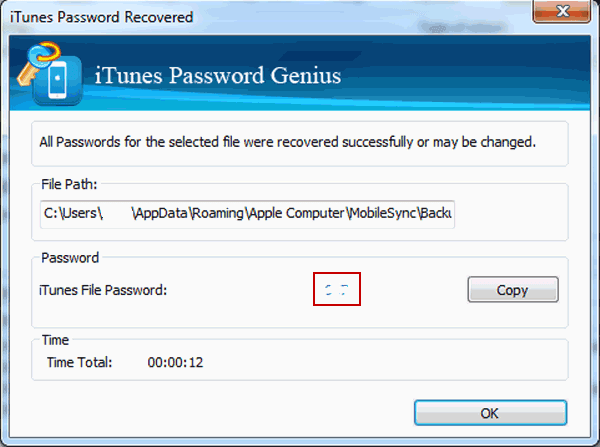





0 komentar:
Posting Komentar