Need to export your contacts out of Outlook? I used to work at an office where there are multiple versions of Office installed on employee computers including Office 2003, Office 2007, Office 2010 and Office 2013! When someone switched computers, I usually end up having to export their email and their contacts to a different computer, which more often than not had a different version of Office installed.
If you create multiple contact folders in Outlook, then you have to export each one of those individually. In this article, I’ll show you how to export contacts in the different versions of Outlook. I’ll also mention the process for Windows Live Mail, if you happen to be using that program.
Export Contacts from Outlook 2003, 2007
Let’s start with the older Office 2003! Note that the same procedure works for Outlook 2007. First open Outlook and then go to File and then Import and Export. If the menu option is greyed out, make sure to check out this Microsoft KB article. If the Import and Export option is missing altogether, then you have to simply add it to the File menu.
You can do this by clicking on View, then Toolbars and then Customize. On the Commands tab, click onFile under categories. Scroll down the list until you find the Import/Export command towards the bottom of the list. Now just drag it onto the actual File menu and drop it.
From the list, choose Export to a file and then click Next.
From the list, choose Personal Folder file (.pst). I prefer to export it out as a PST file so that it can easily be imported into another version of Outlook.
Now you’ll get a list of all of your folders, including the Inbox, Calendar, RSS feeds, etc. Click on Contactssince we want to export Outlook contacts only. If you have created other contact folders inside the main contact folder, be sure to check off the Include subfolders box.
Click Next and then choose the location for your backup file. Make sure to browse to some other location as Microsoft defaults to a hidden folder. You might also be asked if you want to add a password in order to protect the PST file. If not, just leave the fields blank and click OK. After that, click Finish and you’re done!
Export Contacts from Outlook 2010, 2013
The interface in Outlook 2010 and 2013 is a bit different, so getting to the Export to a file screen requires a different set of clicks. First open Outlook and click on File and then Options.
In the left-hand menu, click on Advanced and then scroll down until you see Export.
At this point, you’ll get the same Import and Export Wizard dialog that is shown in the above procedure for Outlook 2007. The only difference is the PST file is now called an Outlook Data File rather than thePersonal Folder File.
Export Contacts from Outlook Express
If you’re still running Windows 98, Me, 2000 or XP, then you may be using Outlook Express. Outlook Express has a slightly different procedure, but very straightforward also. First, open Outlook Express and then go to File, choose Export, and then choose Address Book.
Click on Text File (Comma Separated Values) and then click Export.
Click Browse to specify a location to save the file or type it in manually.
Click Next and then choose all of the fields that you want to export for each contact, i.e. First name, Email address, Street, Company, Phone, etc.
Click Finish and you’re done!
Export Contacts from Windows Live Mail
This is probably the easiest of all. Open Windows Live Mail and click on Contacts. It’s got a very similar look to Outlook, which makes it very easy to use.
In Windows Live Mail, all you have to do to export contacts is to click on the Export button in the ribbon.
Super easy! If you have any questions or issues getting your contacts out of Outlook, feel free to post a comment. Enjoy!


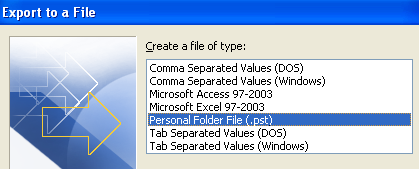

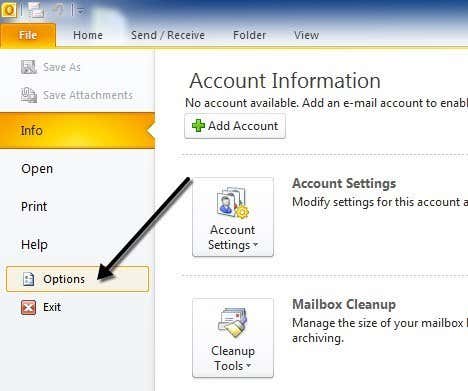
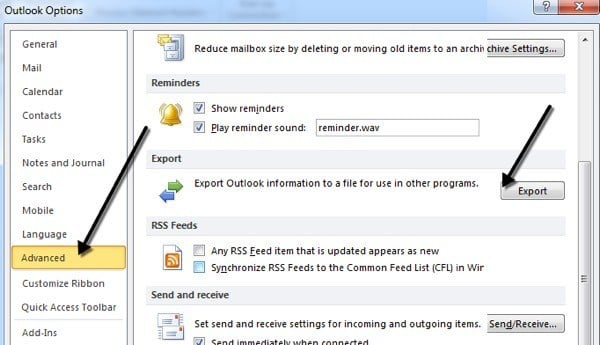
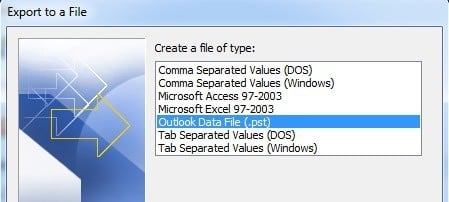
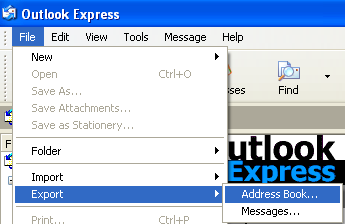

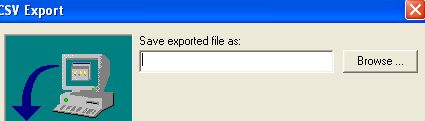

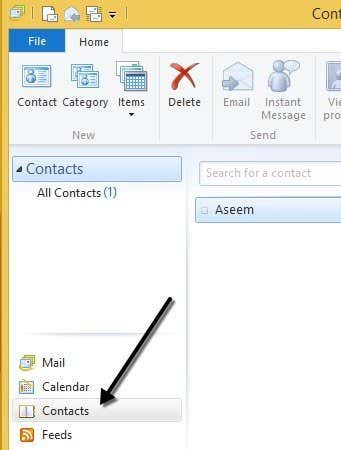
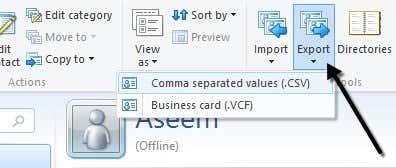





http://accessmcd.info
BalasHapusI found your article interesting, would love to follow your other posts in future.If you face any issue regarding.
BalasHapusIf you facing any problem regarding error code 30016-4
then click and solve your problem.
Epson Printers are the best in the international and used significantly around the globe. For workplace and home customers, the Epson Printer Support Experts team gives complete printer solutions. These printers are produced with the maximum superior generation and remarkable features. Epson printers can offer you with a completely unique printing experience with a wide variety of laptop devices available. You can rework your virtual newsletter into an real sheet from black and white to coloured sheets.
BalasHapusprinter not activated error code 30
Websites are so enlightening where we get bunches of data on any point. Decent work keep it up!!
BalasHapusinstall error 0x80248007
Great blog post you have shared.
BalasHapuscanon pixma ts3122 wireless setup
BalasHapusPretty good post. I just stumbled upon your blog and wanted to say that I have really enjoyed reading your posts. Any way I'll be subscribing to your feed and I hope you post again soon..
Also, visit the blog posted by me.
HP DESKJET INK Printer Support
Presently, update from your old AOL Desktop to the all-new AOL Desktop Gold and appreciate improved security, speed and support and other select highlights. In the event that you are as of now an AOL Advantage Plan part, at that point you can download it from MyBenefits page subsequent to signing in to your record. The AOL Desktop Gold download button is accessible under All Products area.
BalasHapusSubsequent to tapping the catch, you should simply to adhere to the onscreen guidelines. When the document downloads, open it the Windows downloads organizer and double tap the record. Pick Run and continue further as indicated by the onscreen rules to complete the establishment. During both these procedure, on the off chance that you experience a glitch, at that point dial the AOL client service number and get moment goals.
The help group is accessible throughout the day, which implies when you see a mistake code or need help, you can contact the group.
In the event that you aren't sure what your Apple ID is, find it by entering the complete name and email address related with your Apple ID.* If you overlooked how to reset apple id password, we can assist you with discovering it or reset it. To deal with your Apple ID, including refreshing believed telephone numbers and gadgets or changing an installment technique, utilize the Settings application on your iPhone, iPad, or iPod contact, System Preferences on your Mac, or apple itunes login my account.
BalasHapuscreate new apple id | apple customer support number
Use HP Solution Center If HP Printer Is Not Working At All
BalasHapusIf you want to printer is not working, then you should make use of the power of of HP Solution Center . Here, you should have a word with your problems and hurdles you have been with your HP printer. You can get in touch with customer care technicians who will solve your queries and problems in no time.
Get In Touch With Dependable Epson Support For Fixing Epson Error Code 0x97
BalasHapusSometimes you come across various unknown error code while working on Epson printer. Are looking for the get revolutionary solution so that you could treat your problematic Epson printer due to Epson Error Code 0x97? You will have to have a word with Epson Support and get the feasible aid.
Thanks for sharing this post , We assistant you the solid tricks as you want to take Epson wireless printer setup to maintain the best result at any cost. We are emerged as the notified third party professional team where you can get the solution of everything. For leveraging the troubleshooting skill of our team, you must dial our toll free number.
BalasHapusFor printing issue :- epson printer not printing
Error issue :- Epson printer in error state
Epson error code 0xf1
Epson error code 0x97
Thanks for sharing this post , We are one of the most trustworthy and independent third party technical support service provider, offering online technical support services for brother printer users. If you’re experiencing Brother printer offline issue, you can call our certified printer experts immediately. Our printer technicians are available online to help you remotely.
BalasHapusFix offline issue :- Brother printer offline fix
offline for mac :- brother printer offline mac
printer error :- brother printer in error state
printer driver issue :- brother printer driver
error code 2147500037
How Do I Get Rid Of HP Printer Offline Problems?
BalasHapusDon’t know how to resolve HP Printer Offline problems? Are you not able to implement the technical instructions of changing the offline status? Don’t take stress at all! You should just approach the professionals who will provide you with the complete solutions to your problems at your home-like comfort.
BalasHapusWhat Is The Correct Facebook Account Recovery Solution?
Facebook Account Recovery is a simple operation of recovering the lost Facebook account password. What you need to do is to verify the online identity by using alternative email address and phone number. You can get your account password recovered within a least time frame and regain access to your account.
Get The Password Back With Facebook Account Recovery Assistance
BalasHapusSometimes, it happens when you forgot your Facebook account password and you lost the access to your Facebook account. To get it back in a trouble free manner, you should completely follow the Facebook Account Recovery steps in a careful manner. Besides, if any kind of technical assistance is needed, you should approach the experts.
Connect With Well-Known Technicians Using Cash App Phone Number
BalasHapusAre you wandering for the right way to connect you to the well-known customer care technicians who can exterminate all sorts of cash app issues in a productive way? There is a basic rule for the fetching the optimum possible solution to your problems pertaining to your cash app account. Ask for the help using Cash App Phone Number.
Can’t Recover Password? Use Cash App Customer Service
BalasHapusAre you not able to get the Cash app account password recovered in a couple of seconds? In such a case, you should opt for the real time backing by making proper utilization of Cash App Customer Service which would connect you to the experts who will help you to get your password back in no time.
BalasHapusAttain Yahoo Customer Service To Squash Out Technical Queries Of Users
Yahoo has without a doubt a vast problem that no one can even fix on own. To resolve such technical complexities pertaining to your Yahoo account, you should make use of the Yahoo Customer Service directly from the professionals who are ace at resolving each and every trouble.
Want to Resolve ‘HP printer not printing black’ issue, don't worry this is a very common problem arises with Windows as well as MacBook and MacBook Pro users. It can be easily resolved by taking some measures. you can either fit the black cartridges in the slot once again or Clean and align the cartridges once again. if the problem still persists HP Printer Support will help you out.
BalasHapusDo you want to know How to factory reset google Chromecast. To reset the Chromecast, you just need to hold down the button on your Chromecast for at least 25 seconds or you can hold it until the solid lights begin to flash. Now, you just need to disconnect the USB power cable and wait for a few seconds. After some time, connect the USB cable again and doing this, will complete the factory reset Chromecast process.
BalasHapusThe best way to deal with all the issues in a laptop or computer is to factory reset HP laptop. But sometimes people find it difficult or don't know how to factory reset HP laptop. Then this is the best article for those people. In this blog, we provide all the details a person wants to know to perform the Factory reset of their device.
BalasHapus
BalasHapusIn order to troubleshoot Canon wireless printers, the easiest and quickest way is to use the Canon Printer Assistant which is similar to the Canon Support Assistant. To identify if the problem lies with the wireless network try connecting it with the USB cable. If the printer works right after connecting with the USB cable, it means something is wrong. You can also find the right spot to locate your printer. If the issue persists, dial the Canon Printer Support
BalasHapusYour post is very helpful and information is reliable. I am satisfied with your post. Thank you so much for sharing this wonderful post.
norton.com/setup
Your post is very helpful and information is reliable. I am satisfied with your post. Thank you so much for sharing this wonderful post.
BalasHapusNorton.com/setup
I just wanted to say that I love every time visiting your wonderful post! Very powerful and have true and fresh information. Thanks for the post and effort! Please keep sharing more such a blog.
BalasHapusoffice.com/setup
Your post is very helpful and information is reliable. I am satisfied with your post. Thank you so much for sharing this wonderful post.
BalasHapusoffice.com/setup
We all know that Epson is one of the well-known companies that deliver a wide array of printers optimised for everyday use. The Epson Printer stretches from inkjet printers to advanced printers that permeate high work quality to insure performance. There is a squad of listed experienced helpers, who are readily available to provide you with the highest standard after pick up service while we talk about Epson printer support experts for Epson printer.
BalasHapusGet More info: Epson printer support
For the printers, the issue you face is frequent. All I could get was you can't print from Samsung Printer, and it's showing offline Issue.
BalasHapusWell, let's try to configure it, I usually give solutions for a printer connecting solution, Hope you get the soul for what you're looking for—
Follow the following steps to solve the problem-
Step 1: Check for a connection to the printer
Step 2: Updating Files for Printer Drivers
Step 3: Install the latest software package
Step 4: Reset the printer spooler settings, then restart your computer
Step 5: Try adding a second printer to it
Step 6: Reinstall with a Printer Driver
Visit our site: Fix Samsung Printer Offline
Lexmark Printer Offline Issue – Printers helps you in making your work easy and fast. If you have a printer at your home /office then your workload is decreased. But certain time printer could be tricky, they can suffer your work which makes you frustrated. A little error in the printer could be lead to a major problem.
BalasHapusvisit our site for further steps: Lexmark Printer Offline
This post is a most-awaited and informative. I am reading your article very enjoying it. Your good choice for the topic. You more articles written on other topics. I already some articles read but your article is very helpful to me.
BalasHapusYou can repair your printer remotely. If you have any query so visit our website http//ij.start.canon
I like the way you have provided all the detail.
BalasHapusIn order to get rid of your several Printer’s related issues you will surely going to require taking help from a skilled professional. So, instead of wandering just get establish with me and you will see that Printer Not Printing is not so complex after all. I will provide you the thorough instructions by which you can easily eliminate your entire issues http //ij.start.canon setup.
Overall look of your website is wonderful, as your content! Before you just miss your web site. Thank you for this blog. I am happy after reading this article. It is very helpful for me. I hope you enjoy the article on the same topic more.
BalasHapusConnect the printer to a Chrome Info.com. Connect install printer on chromebook Chrome printer results Info.com.
We offer commercial playground equipment that gives children safe and fun play experiences. Our steel park playgrounds can be customized according to your requirements. Get a free quote today! creative recreation | commercial playground equipment | school playground equipment
BalasHapushanks for sharing valuable information, this is the best article which I have ever read. paid thesis writing services
BalasHapusAre you fed up with continuously receiving Quicken Error Cc-555? Have you decided to wag off from this problematic situation? Just relax! Here you will be guided.
BalasHapustechnical support services for printer users. If you’re experiencing brother printer offline error, you'll call our certified printer experts immediately. Our
BalasHapusThere are often multiple things which will cause why am I not receiving Gmail , like server outage, email filters, out of storage, security measures , spam messages, Gmail sync issue, and connectivity issues.how to mailhow to mail
BalasHapus
BalasHapusWhile logging in to your yahoo mail contact list, have you ever came across the page where it says sorry, we do not recognize this email? you through the step by step process on how to fix the yahoo mail sign in error in 2021.
This is the most common error
Thank you for providing these types of blogs. I just need about it. Thankful for you because it is really amazing for us.
BalasHapusWe provide canon.comijsetup online technical support services for Canon Printer Repair Service. So you can visit our website or contact us for more details.
The email server settings area unit required to be originated to protect data and access your email account simply. The incoming server settings (IMAP or POP) and
BalasHapusoutgoing server settings (SMTP) area unit every email shopper that varies by a touch bit. The IMAP server setting of Yahoo mail is imap.mail.yahoo.com, and SMTP server settings area unit smtp.mail.yahoo.com. The SMTP server's port range is 465. to grasp a lot of concerning theyahoo mail IMAP and SMTP server settings
When your video display ceaselessly displays the “Sleep” message, then certainly is your brother printer stuck in sleep mode. Follow the steps given below to awaken Brother Printer from deep sleep mode.
BalasHapusThis card helps users to fund their varied sorts of desires like window shopping, meals, drinks, and doing searching. you'll do the payment in mere one swap exploitation the Mastercard, however it's necessary to envision whether or not it's acceptable or not. But, to access of these edges, you want to have a activate venmo card.
BalasHapusIf you are unable to stream videos from your Hulu subscription on your firestick, then there might be some problem with the Hulu app you are using. Try updating the app to fix Hulu activate not working issue. Else, relaunch the app or you can try disabling the ad-blocker on your device and see if you could stream Hulu shows or not.
BalasHapusIf you can't change or update the Roku PIN from your account, then you might be following an incorrect way for the same. For a quick and hassle-free Roku PIN reset, you need to access the Parental Controls section from your Roku account. From here, you can go to the PIN Preferences section and update the new PIN for Roku.
BalasHapusIf you are seeing any kind of issue during the API payments, then possibly this is because of the PayPal internal server error. This happens when there is a connection issue on the buyer's device. Apart from this, there could be a server issue with PayPal or there could be a problem with the hardware you are using.
BalasHapusIf you are using the Spectrum app on your Roku device, then you might have seen an error while using it. The Roku error code RGE 1001 is the code that appears on your screen when you use an outdated version of the Spectrum app on your device. Thus, to fix it, you can uninstall and reinstall the Spectrum app.
BalasHapusI am enjoying this post. You are so excellent work on this article. I am reading more articles but your article is too good. I hope you continue to write an article on the same topic. You are a good writer and thinker.
BalasHapusIf you want to set up a Canon printer, then you can find out how to setup a Canon printer by visiting our official site. canon pixma drivers
This article is just provided the real information for us . the information is just very good provided by the author and have some good ideas and thoughts of author.
BalasHapusCanon ijsetupcanon printer gives you the all solutions related to your problems in canon printer online.
Canon printers are one of the printers that have earned a reputation in the technology market. Due to its performance and efficiency, compared with other printers, this printer has shown its high efficiency potential in the competition. Setting up a Canon Pixma wireless printer is very easy, but there are still some users who find it difficult to install printer drivers in Mac or Windows operating systems. But canon printer drivers printer users do not have to worry, because we have a certified technical team, they will not only solve these problems, but also ensure that these technical problems will not occur in the future.
BalasHapusI was reading some of your content on this website and I conceive this internet site is really informative! Keep on putting up .Setup your WIFIExtender – Using the WIFI installation Assistance portal, aka mywifiext, you can perform the first-time setup of your range extender. This is the most needed process to follow for making the best use of your network boosting device. mywifiext
BalasHapusGreat job done. This will help me a lot in my site promotion
BalasHapushp helpline number
Very helpful information given by u thanks for it. Now i want to tell u about Epson so, this is basically manufacturing printers and that's why it is popular also in all over the world it is making there printers in different varients and ranges for home and business purposes and now a days printer is very important to print online data to save offline. But in this printer some error is also very common epson error code 0x97 because of this error some delay will be happen but it is very easily to solve also so u can go through and check how to resolve it.
BalasHapuscrypto.com login||
BalasHapusMetamask login||
coinbase pro login||
coinbase pro login||
coinbase pro login||
BalasHapusThanks for sharing the blog.keep wiritng blogs such like that it will increase our knowledge
primeradentalhub
A ranking website can be possible in many ways, but majoring what google focuses on is the site's content. Content should be friendly in nature understandable to everyone. some people show their content there as some film story but some show it genuinely and this makes the crawler attach with the website. And if the audience is there then Google will definitely rank it.
Amazing website, Love it. Great work done. Nice website. Love it. This is really nice ireland proofreaders
BalasHapusIts always nice and i feel honored reading your Blog . Your Blogs always based on all basic concepts which anyone can understand so easily and relate to Pleasure to read your Blogs paid thesis writing services
BalasHapusThank you for sharing this blog. I really love it. in case, if you are dealing with the printer problems. you need to visit : wake up brother printer from deep sleep
BalasHapusIf youCan't access aol mail on your iphone. you need to check the username and password. most probably, you are entering the wrong username or password.
BalasHapusReally a great addition. I have read this marvelous post. Thanks for sharing information about it. I really like that. Thanks so lot for your convene. do my online exam for me uk
BalasHapusThanks for sharing this marvelous post. I m very pleased to read this article .I enjoy this site - its so useful and helpful. essay writing service in malaysia
BalasHapusKomentar ini telah dihapus oleh pengarang.
BalasHapus