Are you working on a PowerPoint presentation and need to insert a PDF document into a slide? Well it seems easy enough right? Just click on the Insert menu, choose Object and pick the PDF file! Unfortunately, I learned that it’s not that simple, especially if you are dealing with a PDF document that has more than one page.
In this article, I’ll show you how to get your PDF document into a PowerPoint presentation and will also explain all the pitfalls associated with the process. Before we get started, let’s understand what is meant when we say “insert PDF into PowerPoint”. Firstly, you can only insert the first page of any PDF document, so if you have more than one page, you have to split the file into multiple PDF files, which I explain below in the “Split PDF File” section.
Secondly, you need to have some kind of PDF reader app installed on your system or nothing will work. If you try to insert a PDF file without any PDF reader on your system, you’ll just get an “object” icon in your slide that you can’t do anything with. So make sure to install a PDF reader like Adobe Reader before trying anything below. I used Adobe Reader, but everything should work even if you use a different PDF reader.
After that, there are basically three ways we can go about inserting into PowerPoint:
1. Insert the PDF as an object and display the entire first page on the slide
2. Insert the PDF as an object or icon and attach an action that will open the PDF file in a PDF reader
3. Take a screenshot of the PDF and insert it as an image
Insert PDF as Object
If you want to display the PDF in your PowerPoint presentation directly, you can insert it as an object. To do this, click on the Insert tab and then click on Object.
Click on the Create from file button and then click Browse. Choose your PDF file and then click OK. Don’t check any of the boxes.
If all goes well, you should see the first page of the PDF file displayed on the slide as shown below.

At this point, if you were to play the slideshow, it would just display the first page and then move on to the next slide. If that’s all you want, then you’re set. If you want to insert more pages from the PDF file, skip down and read the section on splitting the PDF file into multiple files. Once you do that, you would just repeat the same procedure shown above for each page.
Insert PDF and Attach Action
If you don’t want to split your PDF file into a whole bunch of files, the alternative is to simply show the first page and then open the PDF file in the default PDF reader application when the presenter clicks on it. This requires opening an external application, but if you don’t mind that, it’s an easier solution.
If you check the Link box next to the Browse button on the Insert Object dialog (screenshot above), it should make the PDF object clickable automatically, but this didn’t work on my system. It could be an issue with the version of Adobe Reader I have installed (XI) and if you’re having the same issue, then you can try attaching an action.
There are a couple of ways you can attach an action to the inserted PDF document. In PowerPoint, click on the PDF file object on your slide and then click on the Insert tab and then click on Action.
The Action Settings dialog will appear and here you want to select Object action and then pick Open from the dropdown. On my system, the only option was Open, but you might see other options like Edit orActivate Contents. Make sure to try them all out if one of them doesn’t work.
If you run the slideshow now, you should be able to click on the PDF in the slide and it should open the PDF file. I say “should” because this didn’t work on my system running Windows 7 and Office 2010. Instead, the first page of the PDF just shrunk down to a tiny box and nothing opened.
Again this could be due to the version of Adobe installed on my system, but I couldn’t figure out any way to fix it. Hopefully, it won’t occur on your system. If it does, don’t worry, because there is another way we can get PowerPoint to open the PDF file.
This procedure is a bit more complicated, but it finally worked for me. Basically, we are going to chooseRun a program in the Action Settings dialog instead of Object Action like shown above.
Even though this is a more complicated method, it’s actually better because you can specify the exact page to open in the PDF reader app. The first thing we need to do is figure out the path to your PDF reader executable file. To do this, find the desktop, taskbar or Start menu shortcut to the program, right-click on it and choose Properties.
Copy the entire path listed in the Target box as shown below. You’re going to want to open Notepad and use that in order to build the entire command that we will eventually paste into PowerPoint. Make sure to keep the quotes.
Your Notepad entry with the command should look like this right now:
Now copy the following bit of text and paste it after the ending quote with one extra space in-between:
/A “page=2=OpenActions”
Again, make sure to keep the quotes. The page= parameter lets you specify the page you want to open in the PDF document. Here is the current state of the Notepad file:
Finally, we need the path to the actual PDF file that you want to open. Go to Explorer and navigate to the location of the PDF file. Then click in the address bar and copy the path.
Add a quote and then paste the path into the Notepad file. Add a forward slash and then type in the name of the PDF file along with .pdf at the end. Finally, add a closing quote to the end of the path. It should look like this now:
“C:\Program Files (x86)\Adobe\Reader 11.0\Reader\AcroRd32.exe” /A “page=2=OpenActions” “C:\Users\Aseem Kishore\Desktop\02_ObjectiveC.pdf”
Now copy that entire bit of text and go to Action Settings again for the PDF object, select Run a programand paste all of this text into the box.
Click OK and then run the slideshow. You should now be able to click on the object and it will open Adobe Reader to the page that you specified in the command we created. You can add these actions to any object, i.e. text boxes, images, etc. and therefore create a separate link for each page in the PDF without having to split the PDF file up.
Insert Screen Clipping
If you don’t have to insert a lot of content from your PDF document into PowerPoint, then you can simply take some screen clippings of the PDF and insert those. To do this, click on Insert and then selectScreenshot. In the dropdown, you’ll notice that it will show you Available Windows and a link for Screen Clipping.
If you have the PDF document open already to the page that you need, just click on the little thumbnail and it will insert a screenshot of the entire PDF reader window. The only reason you may not want to use this feature is because it includes everything including the title bar of the program, etc. If you just want a portion of the PDF page, click Screen Clipping and PowerPoint will minimize and allow the cursor will become a crosshair.
You can then select the region on the screen and it will simply insert that image into your slide. This is a very simple procedure, but worth mentioning for those who need to include only a few small sections of a PDF document in their PowerPoint presentations. You can also just convert your PDF pages into images and then insert each image into the presentation.
Split PDF File
For those of you who want to include each page as a PDF document into your slides, you’ll need to first split the multi-page PDF document into single page PDF files.
The easiest way to do this is to use free tools that are available online. Here are a couple of online tools I have tested and verified for splitting PDF files:
The top two just extract every page into a separate PDF file and then zip the whole thing together for you to download. It’s super fast and free!
Hopefully, you’ve been able to get your PDF file to display properly within PowerPoint using the methods above. If you’re having any trouble, feel free to post a comment and I’ll try to help out. Enjoy!
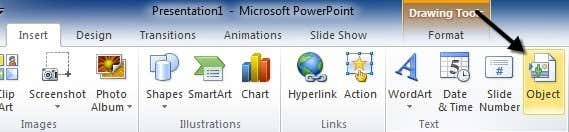
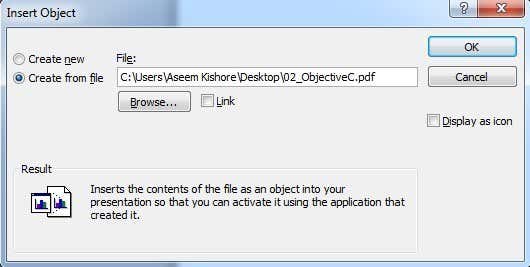
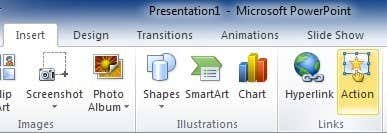
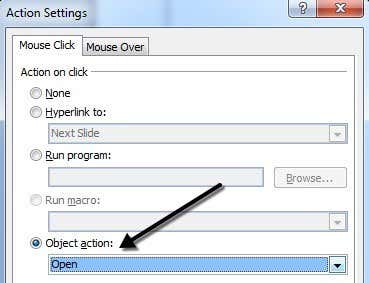
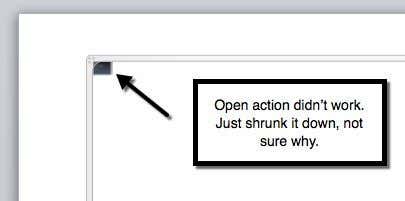

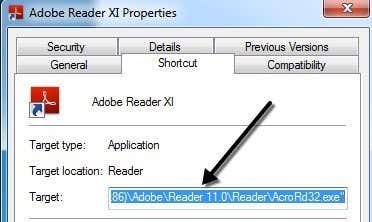
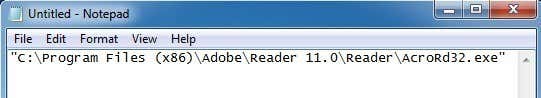
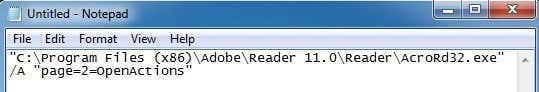

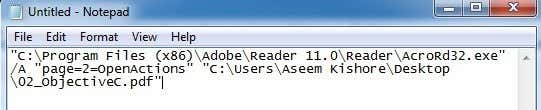

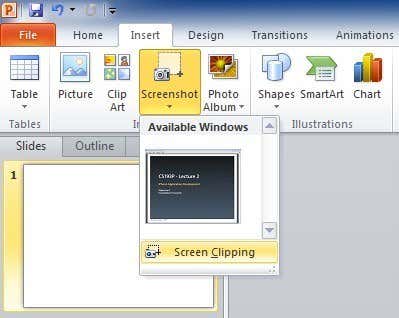






I am really very happy to visit my blog.
BalasHapusPayPal Login | Garmin Express
PayPal is serving as an alternative to cash transactions for the last two decades. It is one of the biggest online payment transfer platforms in the world. It serves almost 200 countries and supports more than 20 currencies.
BalasHapusPayPal Login
bellsouth email login
BalasHapusBlog remarking is something that assists with getting quality backlinks for your site.bellsouth email login administrations are a piece of innovation. att bellsouth login email is a email services, which out by Bellsouth a couple of decades ago. Now, the email is part of AT&T just like SBCGlobal email. AT&T bought both the email services and merged them into its AT&T email. Now, if you want to access your bellsouth email login, then you will have to go to att.net page and log into your email account there.
for more info :- https://sites.google.com/view/att-bellsouth-email-login/home
Webroot.com/safe is a cloud-based antivirus software that protects your system against viruses and other online threats. This software offers complete security of your device from malware and viruses. Moreover, it protects you during web surfing sessions by blocking harmful sites.McAfee LiveSafe is a comprehensive, and intelligent cybersecurity suite that safeguards you, your data, identity, privacy and all your devices at all times. It gives you the advantage of protecting all the devices of a household with a single subscription. It seamlessly integrates “antivirus, privacy, and identity” tools and features that are capable to crush the most advanced security threats.
BalasHapusNorton is antivirus software that protects your system against malware and other online threats. Just after completing the Norton Account Creation and login procedure, you can access the various Norton products and servicesNorton Login is a process of accessing your account to perform multiple functions. This will help you to manage your subscription, get complete information about it, set the cloud backup and password manager, and much more.
BalasHapus
BalasHapusYour Microsoft Office retail card or the receipt you purchased comes with an alphanumeric product key. If the activation key does not come with your product package, you should contact your retailer or Microsoft support in the correct manner.Nevertheless,
Office.com/setup
Belkin International, Inc. is famous for developing products that specialize in connectivity devices. It produces various commercial and consumer products such as iPhone accessories, network switches, and many more.
BalasHapusBelkin Setup
BalasHapusAmazon is a multinational company that started as an online marketplace of books that later expanded its business by offering excellent services like Amazon Prime, Amazon.com, Alexa, Amazon web, etc.
www.amazon.com/mytv
Thanks for your suggestions. Great blog I’ve got here. get latest version Kinemaster Pro Apk Mod from here.
BalasHapus
BalasHapusInstantly play free online games, including solitaire, mahjong, hidden object, word, casino, card, and puzzle games. Play on your computer, tablet, or phone.
pogo games sign in |
www.pogo.com games |
For Venmo, QuickBooks, and yahoo mail login errors.
BalasHapusvenmo login |
quickbooks login |
yahoo mail login |
While working on a computer sometimes one has the need to get the screenshot of the current window to get the screenshot one must know about how to screenshot on HP laptop. If you also want to know about how to take a screenshot then you must follow the link mentioned here.
BalasHapusPretty! This was an extremely wonderful post. Thanks for providing these details. amazon.com/code
BalasHapusShowtime Anytime is one of the online video streaming platforms Like Amazon prime video, which is exclusively available in the USA. To know more interesting details about Showtime Anytime you can visit us at showtimeanytime/activate
BalasHapusNetflix is one of the most popular online video streaming platforms all over the world. which can be accessed just by paying for a monthly subscription account. To get more details about this feel free to visit Netflix login whenever you are free.
BalasHapusmcafee.com/activate - Find the McAfee antivirus download, install & activation steps. Enter McAfee activate code and get started at www.mcafee.com/activate.
For instant charles schwab login, go to the official page of #CharlesSchwab and tap on the “Log In” option. Then, enter your User ID and password for login.
BalasHapusGoogle giftcard may be useful for purchasing a variety of services and products or in earning in-app purchases. Once you've redeemed your Google Play Donation Card is redeemed to your Google Account, then you can get programs, songs, novels, movies and a number of different activities from Google Play store.
BalasHapusGoogle play redeem code
paypal login
paypal login
You will need to sign into your Amazon Prime Account during the activation phase. It is essential to have an Amazon Prime Account created. This account is only activated by a free login.
BalasHapuswww.amazon.com/mytv enter code
www.amazon.com/mytv
amazon.com/code
primevideo/mytv enter code
Amazon Prime Video allows clients to download their top shows and videos to view later. This option is great for clients who want to enjoy Amazon Prime Video in disconnected mode. If you have registered your devices using amazon.com/mytv, you will be able to view the downloaded videos immediately on your device. Follow the below steps to download your top-rated videos from Amazon Prime Video.primevideo/mytv enter code
BalasHapuswww.amazon.com/code
amazon/mytv
It is important to remember that Amazon Prime Video is not compatible with every streaming device. Perhaps this is due to the fact that Amazon Prime Video is still relatively new. The service is still available on many devices.
BalasHapusamazon.com/us/code
paypal login
www.amazon.com/mytv
We all noticed a dramatic shift in viewer preferences with the rise in OTT platforms. Movies have stopped going to the theaters due to the pandemic. They simply made it possible to access the OTT platforms from anywhere in the world. You can register, verify, and activate the MyTV app via www.amazon.com/mytv to become one of the most well-known web show distributors.
BalasHapuswww.amazon.com/mytv login
amazon.com/code
www.amazon.com/code
We already stated that you don’t need any additional contraptions to be successful.Watch Amazon Prime VideoIf you have a streaming device. You can watch Amazon Prime Video on the Streaming device by following these simple and quick steps:paypal login
BalasHapuswww.Amazon.com/mytv
www.Amazon.com/mytv
espn.com/activate
netflix.com/activate
Primevideo/mytv enter code
BalasHapusamazon.ca/redeem
primevideo.com/mytv
Primevideo/mytv
Primevideo/mytv
Primevideo/mytv
BalasHapusPrimevideo/mytv
Primevideo/mytv
Primevideo/mytv
Primevideo/mytv
amazon.co.uk/mytv
BalasHapusamazon.co.uk/redeem
amazon.com/mytv
www.Amazon.com/mytv
amazon.com/mytv
amazon.com/mytv
coinbase login is the largest exchange platform offering the widest range of cryptocurrencies and has lately become a standard route for all the new crypto investors.
BalasHapusgmail temporary error code 500 is one of the common error codes that you can easily encounter. However, many of you will probably be unable to fix this error problem yourself. If you are unable to repair this error code yourself, follow the steps below to troubleshoot it. also one more issue Gmail Not Receiving Emails
BalasHapuswebroot setup
BalasHapuscan be completed with insertion of 20-digit Webroot keycode. Webroot SecureAnywhere is one of the popular and widely accepted antivirus software in homes and offices.
If you're having trouble logging in to http://microsoft365.com/setup
BalasHapusconsider using one of your other Microsoft accounts, such as OneDrive, Xbox Live, Outlook.com, or Skype (if you've already subscribed to these products).
If your printer is showing offline status and you want to change printer remove offline status for printer
BalasHapusthen here is a complete guide you have landed upon.
I really liked your article. I have learned a lot from this article on this site. I will be very grateful for this information. I have come to know a lot more from your article about this site. I want you to write more articles on the same topic.
BalasHapusTry the best printer for better quality pictures and also it gives you the best result and more efficiency. Visit Now - http //ij.start.canon setup
Wells Fargo is an American banking and financial service that serves its banking services across the world.
BalasHapuswells fargo login |
wells fargo login |
crypto login
BalasHapuscoinbase login |
coinbase pro login |
Crypto.com login offers number of cryptocurrencies available to trade in. Currently, it is one of the top ranking organizations in cryptocurrency exchange world.
BalasHapusCrypto.com Login
Wells fargo login - Sign on to View Your Wells Fargo Account
Wells fargo login
Crypto login - The Best Place to Buy, Sell, and Pay with Cryptocurrency
Crypto Login
Hi there, thank you for sharing such great piece of informative content with us. It is really amazing post it also helps me a lot.
BalasHapusParaphrasing Tools
Fix your slow computer
USB-C
HDMI vs. DisplayPort
1. If you are facing problem Login Into BlockFi Login, then you are at the right place. Go to the official website or install the BlockFi app on your Android or iPhone. On the main page, enter your login data and earn up to 8.25% APY.
BalasHapus